토큰 생성과 배포
OpenZeppelin에서 제공해주는 토큰 컨트렉트를 사용하여 내가 원하는 토큰을 생성하고 배포를해보자
OpenZeppelin
OpenZeppelin에서는 ERC20 표준 규격의 토큰을 제작하고 배포할 수 있는 다양한 기능이 포함된 라이브러리이다.
ERC20의 구성은 이전 포스팅에 정리되어있다.
[Blockchain] ERC20 Documentation
환경 구성
먼저 이더리움 컨트렉트 프레임워크인 truffle을 설치한다.
앞으로 자주 사용되므로 글로벌 설정으로 설치한다.
npm install truffle -g
디렉터리를 생성하고 해당 디렉터리 내부에서 truffle init명령을 수행하여 기본 구성을 세팅한다.
mkdir myToken
cd myToken
truffle init
세팅된 기본 디렉터리 구조는 다음과 같다.
1 | |
그다음 토큰을 생성할 때 사용할 OpenZeppelin을 설치해준다.
npm install @openzeppelin/contracts
그러면 package.json파일이 생성되고 dependencies에 OpenZeppelin이 추가될 것이다.
1 | |
truffle-config.js를 열어 아래와 같이 수정해준다.
1 | |
먼저 networks는 생성한 토큰을 배포할 이더리움 서버를 설정하는 곳이다.
해당 글에서 사용되는 서버는 truffle과 함께 많이 사용되는 ganache라는 로컬 가상 이더리움 서버이다.
그다음 comilers에서 sol파일의 컴파일러인 solc의 버전을 0.6.0버전으로 맞춰주는 이유는 OpenZeppelin에서 제공되는 ERC20 컨트렉트가 요구하는 컴파일러 버전이 0.6.0이기 때문이다.
1 | |
토큰 제작
truffle 설정이 끝났다면 contracts 디렉터리 내부에 MyToken.sol이라는 파일을 하나 생성하고 아래와 같이 작성한다.
1 | |
solidity에서의 contract는 마치 다른 언어의 class랑 비슷하게 상속도 가능하고 생성자도 존재한다. 상속을 받을 때는 is를 사용하면 된다.
해당 컨트렉트에서는 OpenZeppelin의 ERC20을 상속받았고 덕분에 ERC20이 제공하는 모든 함수들을 사용할 수 있다.
MyToken의 생성자는 상속받은 ERC20의 생성자에 접근하여 진행하는데 ERC20의 생성자는 이렇게 구성되어있다.
1 | |
토큰의 이름과 심볼을 매개변수로 전달받아 내부 변수를 초기화한다.
여기서 decimals는 소수점값을 의미한다. 예를들어 505의 값에 decimals이 2라면 5.05로 표현될 것이다. 이더리움에서 이더의 가장 작은 단위인 웨이가
1/10^18이더인 것과 같은 맥락이다.
MyToken의 생성자에서 ERC20의 생성자로 “MyToken”와 “MT”를 매개변수로 넘겼으니 “MyToken”이라는 이름과 “MT”라는 심볼을 가진 토큰이 되는 것이다.
또한 생성자 내부에서 새로운 토큰을 할당해주는 _mint(address account, uint256 amount) 함수를 호출하여 사용하고있다.
첫 번째 매개변수로는 이 컨트렉트를 배포한 계정의 주소값을, 두번째 매개변수로는 INITIAL_SUPPLY를 넘겨주고있다. INITIAL_SUPPLY의 값은 120000이므로 컨트렉트가 배포되는 순간 컨트렉트를 배포한 계정에게 120000MT가 전달 될 것이다.
토큰 배포
토큰 컨트렉트의 코드를 모두 작성하였으니 배포를 진행해보자
migrations 디렉터리에 2_deploy_mytoken.js파일을 생성하고 다음과 같이 작성한다.
1 | |
그다음 truffle compile명령으로 컴파일을 진행한다.
1 | |
컴파일이 끝나면 build/contracts 경로에 json형태의 컴파일된 컨트랙트가 생성 될 것이다.
이제 토큰을 배포할 이더리움 서버인 Ganache 준비해준다.
다운로드 한 설치 파일로 Ganache를 설치하고 실행하면 다음과 같은 화면이 보인다.
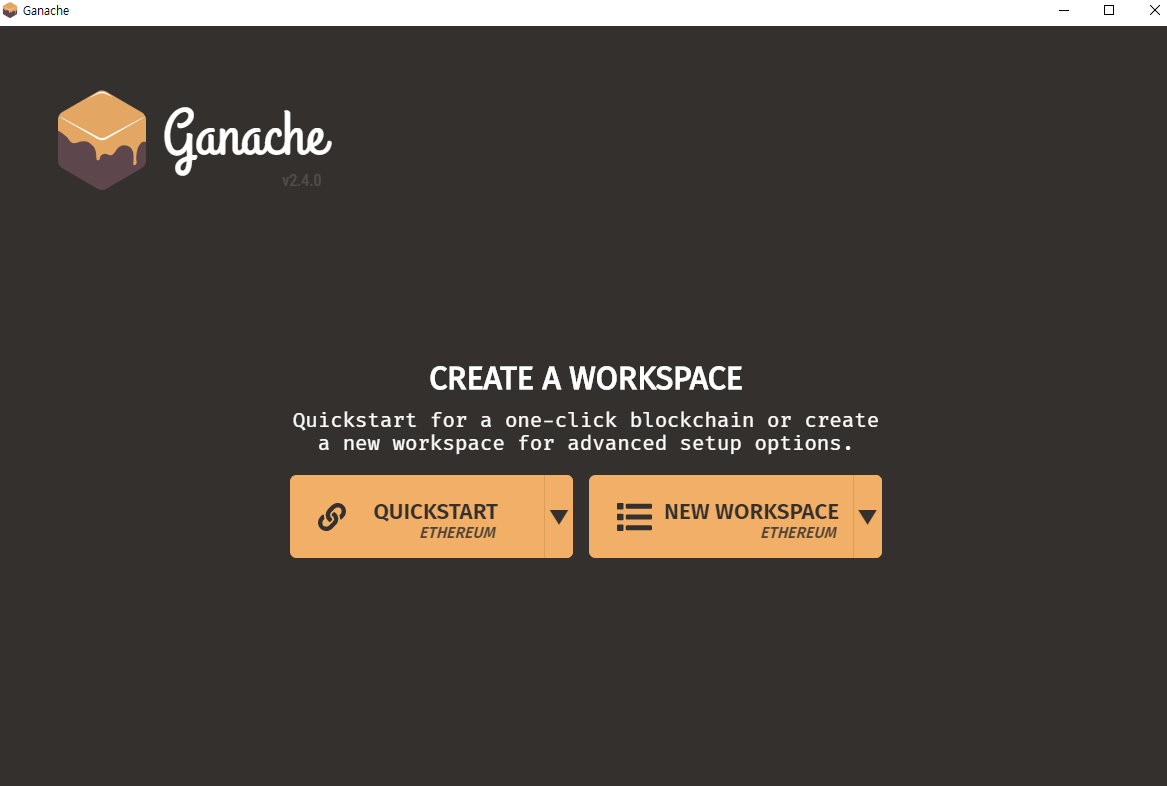
좌측의 QUICKSTART를 통해 임시로 사용할 서버를 생성해준다.
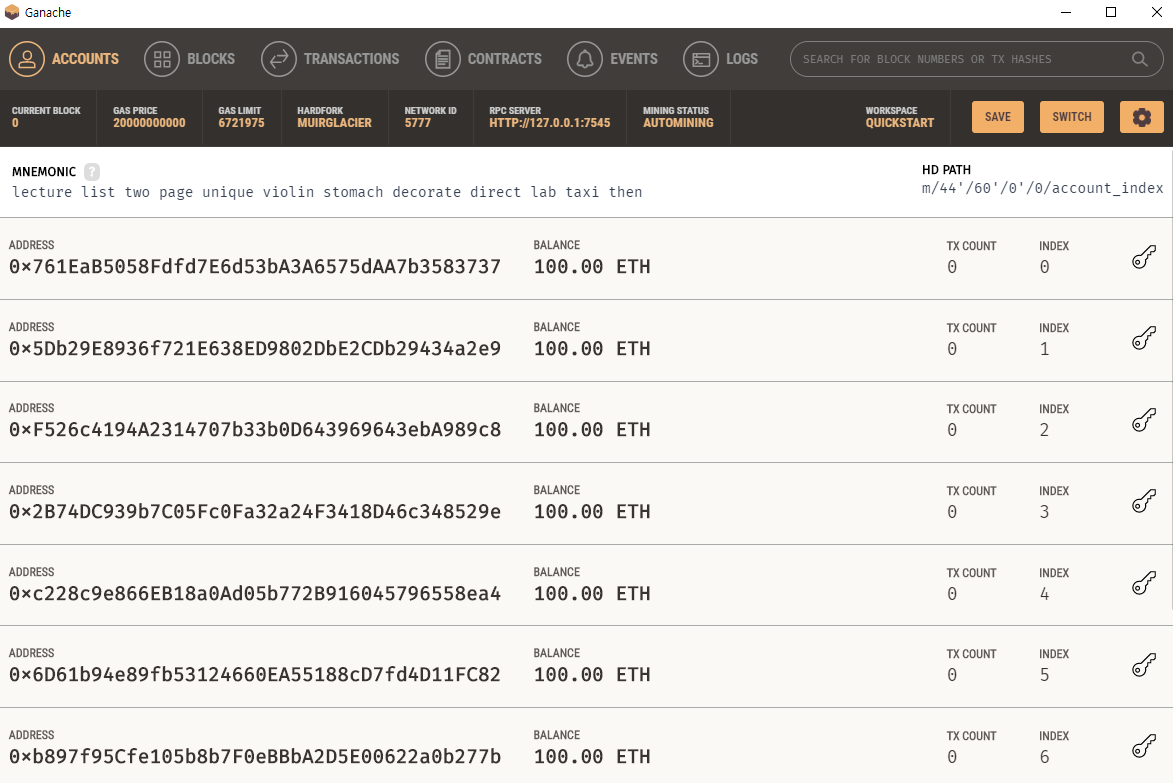 상단의 메뉴를 보면 RPC Server 주소가 적혀있는데 앞부분에서 networks의 설정 값이 이 값과 동일하다.
상단의 메뉴를 보면 RPC Server 주소가 적혀있는데 앞부분에서 networks의 설정 값이 이 값과 동일하다.
또한 Ganache는 100이더를 소유한 계정 10개를 기본적으로 제공해준다.
서버가 정상적으로 동작 하였으면 컴파일한 컨트렉트를 truffle migrate명령어로 배포해준다.
1 | |
컨트렉트를 배포하는 트렌젝션이 발생할 때 수수료가 필요하고 이 수수료는 해당 컨트렉트를 배포하는 계정인 10개의 가나슈 계정 중 첫번째 계정에서 지출된다.
truffle networks명령어를 사용하면 배포가 잘 됐는지 확인할 수 있다.
1 | |
배포가 잘 이루어졌다면 실행된 블록체인 서버에 접속한다.
truffle console 명령어로 Ganache 네트워크에 접속할 수 있다.
1 | |
배포한 컨트렉트의 인스턴스를 생성해서 토큰 관련 기능을 사용해보자
1 | |
토큰의 총 발행량을 확인하는 함수인 totalSupply() 를 사용하면 생성자에서 설정한 값인 INITIAL_SUPPLY만큼 존재하는 것을 확인할 수 있다.
이 토큰은 모두 컨트렉트를 베포한 계정인 Ganache의 첫번째 계정이 가지고있으며 balanceOf함수로 확인할 수 있다.
1 | |