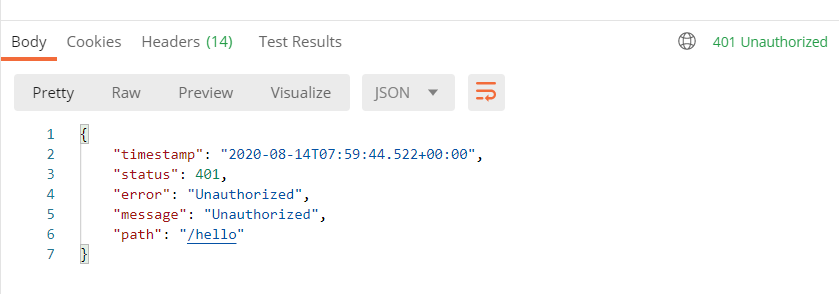JWT와 Spring 환경의 Web Server가 어떻게 동작하는지 알아보자.
동작 과정
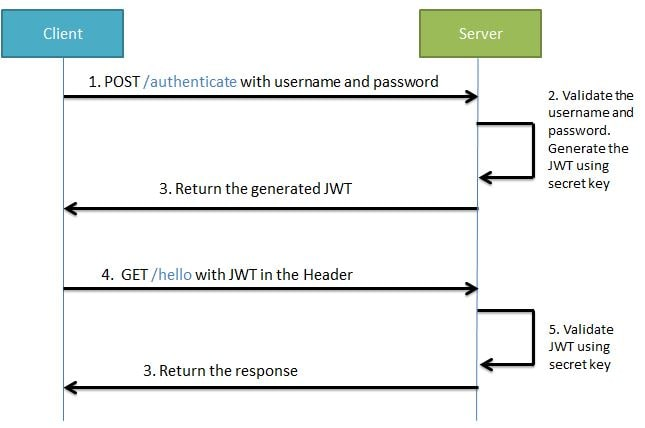
- 클라이언트가 로그인요청을 보낸다.
- POST 방식으로 id(email)와 pw를
/authenticate에 요청한다.
- POST 방식으로 id(email)와 pw를
- 서버는 id와 pw로 회원 정보를 조회하고 맞다면 JWT를 반환한다.
- 클라이언트는 JWT를 로컬에 저장한다.
- 이후 클라이언트는 서버에 요청을 보낼 때 마다 헤더에 Token을 포함시킨다.
- 서버는 요청을 받을 때 마다 Token이 유요한지 검증한다.
- Token이 검증되면 따로 id와 pw를 검사하지 않아도 사용자 식별이 가능하다.
- 검증 결과에 맞게 응답한다.
실제 동작 과정
1. 클라이언트 로그인 요청
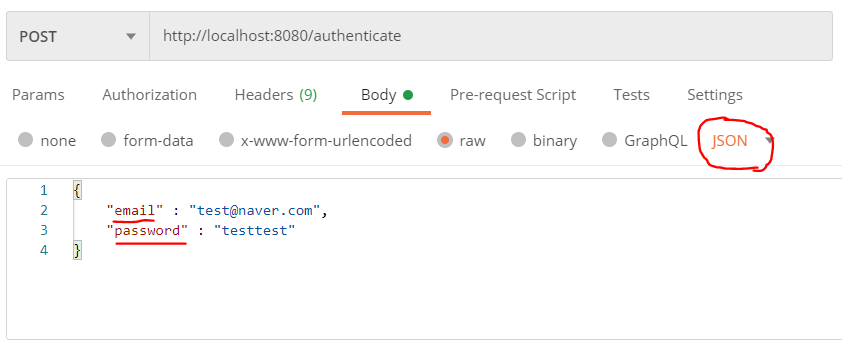
/authenticate로 POST요청을 보낸다. 이 때 Request Body에는 JSON형태로 사용자의 email과 password를 보낸다.
2. 서버 회원 정보 조회 및 JWT 반환
WebSecurityConfigurerAdapter를 상속받은 WebSecurityConfig에서 /authenticate는 인증되지 않은 사용자도 접근 가능하게 한다.
WebSecurityConfig.java
1 | |
이제 사용자의 요청이 Controller에 의해 처리된다.
JwtAuthenticationController.java
1 | |
해당 Controller에서는 authenticationManager에 의해 사용자 email과 인코딩된 비밀번호를 조회한다. authenticationManager는 WebSecurityConfig에서 설정되었으며 해당 사용자가 DB에 존재한다면 UserDetailsService로 인증된 사용자 객체를 사용하여 Token을 생성한 뒤 반환한다.
UserInfo DB
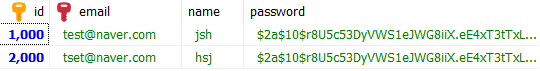
UserDetailsService
1 | |
JwtTokenUtil.java - generate Token
1 | |
Token을 생성할 때 Claim에 subject로 사용자를 식별하는 정보(ex: email)가 들어간다.
이렇게 생성된 JWT는 반환되어 사용자가 받을 수 있다.
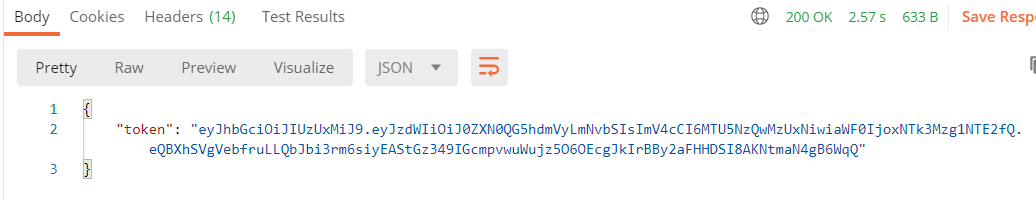
클라이언트 요청 (with JWT)
클라이언트는 토큰을 수신한 뒤 이후에 보내는 모든 요청의 헤더에 토큰을 넣는다.
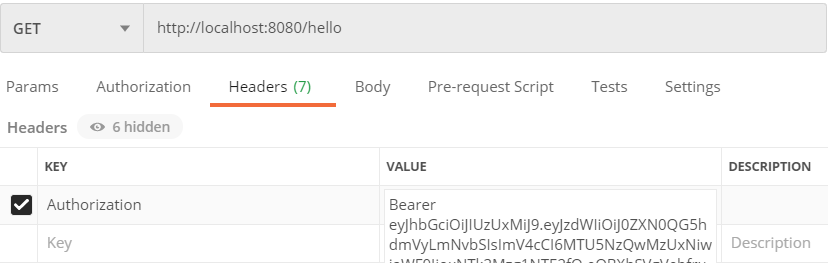
헤더의 key값은 Authorization을 value에는 Bearer를 앞에 명시해준 뒤 수신받은 토큰값을 넣어준다.
ex) Bearer eyJhbGciOiJIUzUxMiJ9.eyJzdWIiOiJ0ZXN0QG5hdmVyLmNvbSIsImV4cCI6MTU5NzQwMzUxNiwiaWF0IjoxNTk
3Mzg1NTE2fQ.eQBXhSVgVebfruLLQbJbi3rm6siyEAStGz349IGcmpvwuWujz5O6OEcgJkIrBBy2aFHHDSI8AKNtmaN4gB6WqQ
서버에서는 모든 요청을 검사하기 위해 Filter를 추가해준다. Filter의 추가는 WebSecurityConfig에서 진행되고 Filter의 구조는 다음과 같다.
JwtRequestFilter.java
1 | |
필터는 다음과 같이 동작한다.
- 요청 헤더에서
Authorization값을 추출한다. - 추출된 값이
Bearer로 시작하는지 확인한다. - JWT 값을 추출하고 추출된 값에서 사용자 email을 획득한다.
- email값으로 인증된 사용자 객체를 생성하여 반환한다.
필터를 거쳐 검증된 JWT인것을 확인 받으면 원래 가려던 목적지로 이동한다. 해당 예시에서는 /hello 로 요청했으며 내용은 간단하게 구성했다.
1 | |
JWT가 유효하다면 아래와 같은 결과를 얻을 것이다.
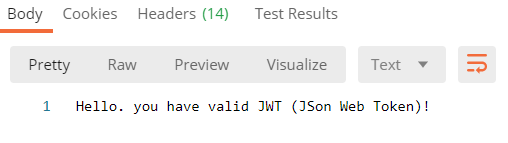 만약 헤더에 JWT가 존재하지 않거나, 유효하지 않은 JWT가 존재한다면 401 응답을 받을 것이다.
만약 헤더에 JWT가 존재하지 않거나, 유효하지 않은 JWT가 존재한다면 401 응답을 받을 것이다.